Showing results 71-80 of 178 for accessible technologies
Search results
-
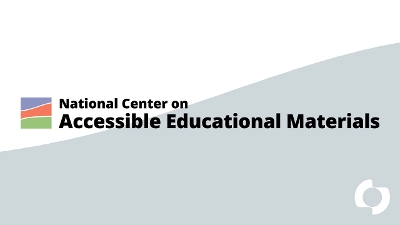
The AEM Center at CAST offers free resources—including videos, policy briefs, articles, and quick reads—to support our goal of increasing the availability and use of accessible educational materials and technologies for learners with disabilities across the lifespan.
-

Find links to AEM Center webinars and other resources for improving the accessibility of materials shared with remote learners.
-
Presentation
11:30AM – 12:30PM ET on Wednesday, July 17, 2024
Technology features, such as on-demand read-aloud and other customizable supports, allow students to personalize their reading experience to meet their own unique needs and preferences. Join this fun session as we explore how you can create and ensure that your educational materials are accessible, and ways accessible and assistive technologies interact with those materials so that students can decode and interact with the content.
-
Presentation
8:00AM – 9:00AM CT on Thursday, October 24, 2024
Join this engaging session where experts from CAST and Minneapolis Public Schools (MPS) challenge misconceptions about accessible educational materials (AEM) and assistive technology (AT). Rather than considering these tools as cheating, we’ll explore how they foster Universal Design for Learning (UDL) and empower students. Through personal anecdotes and interactive discussions, we’ll reshape perspectives and champion accessibility in education.
-
Presentation
2:15AM – 3:15AM CT on Thursday, March 14, 2024
Educators and trainers will learn and explore considerations–including accessibility and Universal Design for Learning (UDL)– for incorporating technology in their classrooms. Participants will learn how to select and use technology that meets the needs of all learners, including learners with disabilities, second language learners, and other underserved populations.
-
Report
AEM Center at CAST, 2022
Find initial considerations for improving the accessibility of state-mandated assessments for students with disabilities.
-
Podcast

National AEM Center at CAST, 2023
In this episode, CAST Disability and Digital Inclusion Lead Luis Perez chats with Mia Murphy and Chris Smith from the North Carolina Virtual Public School (NCVPS).
-

Discover how a teacher of students with visual impairments (TVI) negotiates and collaborates within a school system to support a student who uses accessible materials and assistive technology.
-

Based on the four POUR principles for accessible design, these questions are meant to help you evaluate the accessibility of digital educational materials prior to selection and procurement.
-

The Quality Indicators are designed to assist with the implementation of statutory requirements that apply to state and local education agencies, institutions of higher education and workforce preparation agencies.
