Creating Accessible Websites
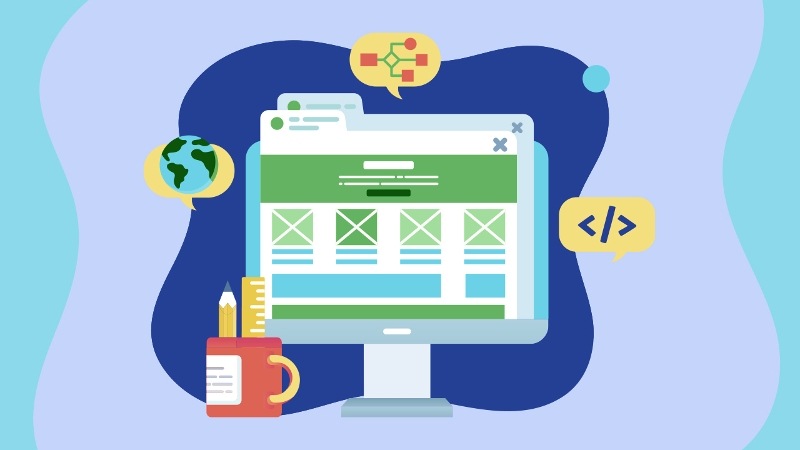
Creating a website is not as difficult as it used to be. Today, most websites are created by entering information into a form, not by writing lines of code. A number of publishing systems are available for creating a website or a blog, and many of them have options for making the content accessible.
Choose a blog or website platform
For simple class websites, Google Sites may provide all the features you need. Google has created a help page with steps you can take to make your Google Site accessible.
The Wordpress project has developed a set of accessibility-ready themes that are a good starting point for creating an accessible blog or website with Wordpress. Even if you select an accessibility-ready theme, make sure you follow accessibility best practices, including alternative text for your images and descriptive links.
Check your blog or website for accessibility
Khan Academy’s tota11y is described as an accessibility visualization toolkit. Rather than doing a full audit of your website, it will help you identify the most common accessibility issues such as images that are missing alternative text or headings that are not in the correct order. With tota11y, you can use SLIDE to review your website to make sure it starts with a good baseline for accessibility. Our Protocol for Curating Accessible OER has extensive instructions on how to check a web page with tota11y.
WebAIM’s WAVE is a more full-featured tool that can perform a comprehensive check of your blog or website against the Web Content Accessibility Guidelines, the international standard for web accessibility. The free version of WAVE can check a single page, either through the WAVE website or using one of the browser extensions for Google Chrome or Firefox. WebAIM has created two resources to help you get started with WAVE:
- Introduction to WAVE is an 11-minute YouTube video with an overview of the main features of the tool.
- WAVE webinar: What’s new and what’s coming? Is a more comprehensive explanation of the features of WAVE
We’ve selected tota11y and WAVE because they are easy to use and provide helpful explanations of the errors they identify. By exploring the guidance provided in the tool, you will be able to build your understanding of web accessibility and continue to build more inclusive blog and website content.
It's also important to remember that automated accessibility checkers are not a substitute for a more comprehensive manual review that includes testing with assistive technologies. Automated accessibility checks have limitations due to the subjective nature of some accessibility practices. An automated checker can quickly find images that are missing alternative text, but it will not be able to tell you if the alternative text is appropriate based on the purpose and context for using the image. As long as you keep the limitations of these tools in mind, they can be a useful addition to your accessibility toolkit. You can use them in the early stages of building a website when finding common accessibility issues at the outset can save you time and effort later in the process.
Looking for a more advanced solution?
CAST Figuration can be used as a starting point for building an accessible, cross-device, interactive website. It contains:
- styles for text and buttons
- interactive elements such as navigation, dropdown menus, and modal dialogs
- column and grid layouts that adapt to the screen and device in use
- color schemes that pass WCAG contrast checks, and
- advanced components such as an HTML5 audio and video player with interactive captions
All components in CAST Figuration are built to be usable via mouse, keyboard, or touch interaction as well as accessible to screen readers and other assistive technologies.
Visit the Buttons & Form Controls video from the Office for Civil Rights to learn about ways to test form fields and buttons used on web pages for specific accessibility concerns.
