Showing results 111-120 of 226 for Materials Accessibility
Search results
-

Monday, October 14, 2024
These dynamic mentorship teams will work together to build capacity in AT and AEM, with a focus on improving accessibility and educational equity for students with disabilities.
-
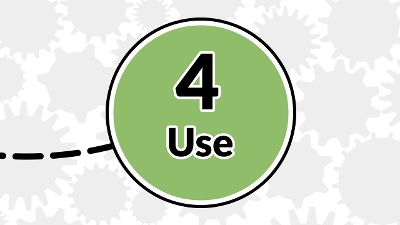
Learn about the supports learners and families need to effectively use the accessible formats provided to them, including delivery technologies, training, instructional strategies, support services and accommodations and/or modifications.
-
Presentation
1:00PM – 2:00PM ET on Thursday, January 25, 2024
New to the provision of accessible educational materials (AEM), or just need to refresh your understanding to incorporate the latest changes to AEM-related statutes? Explore new and updated resources from the AEM Center that will make you an accessibility hero for all students, including those who have disabilities.
-
Find sample language and guidance you can adapt to communicate accessibility requirements in RFPs, Instructional Materials Adoption and contracts.
-
Presentation
8:30AM – 9:30AM ET on Friday, January 26, 2024
Come join the fun as we clarify the concepts and relationships of accessible materials, AT, and technology for supporting students with disabilities. Explore how these components differ and complement each other and rely on one another to provide access and accessibility for students who require them.
-
Presentation

4:00PM – 5:30PM ET on Thursday, July 21, 2022
Perspectives and recommendations will be provided on how to use the Quality Indicators to educate institutional leadership on the cross-cutting effort required to create a coordinated system for providing accessible materials and technologies.
-
Presentation

1:00PM – 2:00PM ET on Friday, March 3, 2023
Individuals who develop Individual Education Programs (IEPs) will identify appropriate places to include a student's need for and use of accessible educational materials (AEM) and related technologies. Participants will be provided with action steps and resources to be prepared for their next IEP meeting.
-
Podcast
National AEM Center at CAST, 2024
On this episode, we would like to introduce our new AEM Center Project Director, Dr. Elizabeth Barker.
-
Join our webinar series AEMing for Access, focusing on accessibility, accessible educational materials, and accessible and assistive technologies! By registering just once, you'll gain access to participate in every webinar in the series and receive timely reminders.
-
Presentation

2:00PM – 4:00PM CT on Wednesday, January 25, 2023
Tools teachers can use to immediately begin applying accessibility in the creation of their own digital content will be demonstrated and practiced. Participants will engage in hands-on experiences using web based accessibility tools.
