Showing results 81-90 of 178 for accessible technologies
Search results
-
Presentation
11:45AM – 12:45PM ET on Monday, March 4, 2024
-
Presentation
3:30PM – 5:00PM PT on Thursday, April 18, 2024
In this session, you will explore and identify what accessibility is, why it matters, and develop a stronger understanding of the importance and benefits accessibility can provide to all learners, especially learners with disabilities.
-
Presentation

4:30PM – 5:30PM ET on Thursday, January 30, 2020
Experience the latest technologies for making math accessible to diverse learners. Math is its own language, and the ability to perceive and process the information in math content can be a barrier that prevents some learners from pursuing careers in math and related STEM fields. In this session, you will explore tools that provide multiple representations of math text, including text to speech supports and sonification.
-
Webinar
2:00PM – 3:30PM ET on Wednesday, April 17, 2024
This interactive webinar focuses specifically on the experiences with transition and addressing the need for accessible materials and technologies in specific contexts. Gain a broader understanding of strategies implemented on the ground by workforce leaders to create accessible and inclusive workforce programs.
-
Webinar

2:00PM – 3:00PM ET on Thursday, May 5, 2022
SETDA members will learn about how they can engage with the Nataionl AEM Cohort and receive resources for initiating digital accessibility initiatives in their own states.
-
Article
AEM Center at CAST, 2024
This publication examines the transformative potential of artificial intelligence (AI) in improving accessibility for individuals with disabilities, addressing challenges in mobility, communication, and education.
-
Podcast

National AEM Center at CAST, 2022
In this episode, our guests from Oklahoma share how they collaborated on a Five Star Rubric that will drive continuous improvement on accessibility for workforce development agencies throughout the state.
-
Report
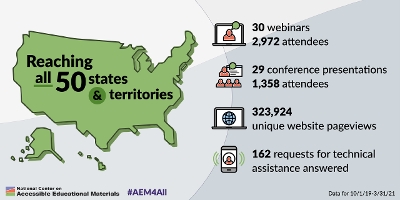
AEM Center at CAST, 2021
Learn more about the AEM Center's technical assistance throughout the United States from October 2019 – March 2021.
-
Report
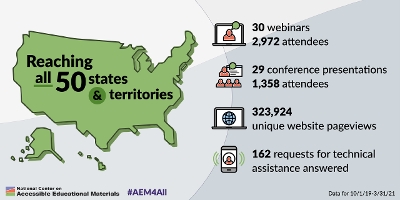
, 2021
Learn more about the AEM Center's technical assistance throughout the United States from October 2019 to July 2021.

