Showing results 41-50 of 227 for Materials Accessibility
Search results
-
What does it mean to say materials and technologies are accessible? Being clear on the answer to this question will prepare you to get the most from the remaining modules of our online learning series on accessible materials and technologies.
-
Whether you are independently selecting a digital material or a member of a procurement committee, you are in a position to prioritize accessibility. Learn best practices for identifying accessibility features and what to look for in procurement policies and procedures.
-
Article
C. Curry, et al., 2018
Learn what accessibility means, why it’s important, who requires it, and how educational agencies can meet their responsibilities.
-
Find answers to your questions about listing the instructional materials, Checkpoint 5 of the process for selecting accessible formats.
-
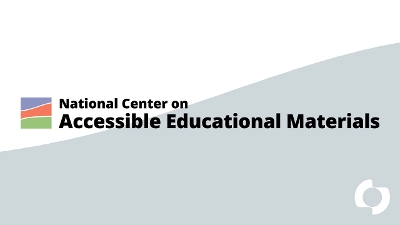
Accessible versions of educational materials may mean the difference between learning barriers and learning opportunities. Learn how the use of accessible digital materials and technologies strengthens opportunities for all learners to experience independence, participation and progress.
-
Presentation

1:00PM – 2:30PM ET on Friday, March 11, 2022
The National Center on Accessible Educational Materials and Bookshare will share what makes educational materials accessible and talk about resources to help teacher educators model and teach accessibility.
-
Webinar

11:15AM – 12:15PM ET on Wednesday, June 15, 2022
Learn how to use the POUR principles of accessible design to vet educational materials for accessibility and ensure their use does not result in barriers to equitable participation in learning for all students.
-
Presentation
6:00PM – 7:00PM ET on Tuesday, March 19, 2024
Join this session to gain insight on easy-to-implement techniques to create educational materials and vet technology tools for accessibility. Participants will learn how to create accessible Google and Word docs and how to quickly decide which tools should be used and which ones should be left on the curb!
-
Article
AEM Center at CAST, 2024
This paper presents the findings from the second case in a multiple-case study examining the implementation of federal and state policies by State Education Agencies (SEAs) and Local Education Agencies (LEAs) to provide Accessible Educational Materials (AEM) to disabled students in two Southern states
-
Presentation

2:00PM – 3:00PM ET on Thursday, October 6, 2022
Join us to dive into each of the POUR accessibility principles with practical tips and specific techniques that will have you building in accessibility into your workflows from the start.
