Showing results 191-200 of 226 for Materials Accessibility
Search results
-
Presentation
11:30AM – 12:30PM CT on Monday, March 4, 2024
Clusive, a UDL-designed digital reader that provides personalized, adaptive preferences and supports to aid in accessing and comprehending textual content across any content area;
-
Podcast

National AEM Center at CAST, 2023
We are excited to launch season 3 of the podcast with a conversation featuring Rebecca Sheffield from the Office of Special Education Programs (OSEP), and Ellery Robinson from the Office of Educational Technology (OET)
-
Presentation

10:00AM – 11:30AM ET on Wednesday, April 26, 2023
Participants will leave with resources and templates for including AEM in transition planning and developing the Summary of Performance (SOP).
-
Presentation

1:30PM – 2:30PM ET on Thursday, December 8, 2022
Rural Learning Community calls bring together youth practitioners with whom Rural Youth Catalyst has been working for many years. During this monthly call, CAST's Alison Driscoll will share a bit about the AEM Center and answer questions call participants may have about accessible educational materials outside of the K12 system. Resources will be exchanged, training bites will be offered, and space will be created for call participants to exchange ideas and challenges.
-
Presentation
2:00PM – 1:00PM ET on Friday, July 14, 2023
This session explains why and how AT and AEM can be and should be a natural part of how children develop literacy. We'll also hear stories about young learners facing barriers to reading and writing. What do their stories tell us about what we need next as educators?
-
Webinar

3:00PM – 4:00PM ET on Monday, June 22, 2020
Learn about the robust accessibility features built into Microsoft tools and how they’re being used in instructional practice.
-
Webinar
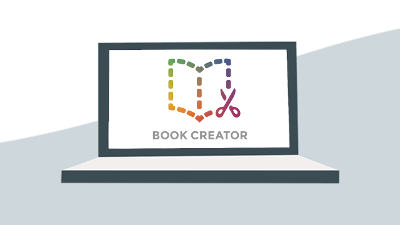
2:00PM – 3:00PM ET on Tuesday, March 23, 2021
Join us to learn about the accessibility supports built into Book Creator that make it possible for diverse learners to become published authors.
-
Webinar
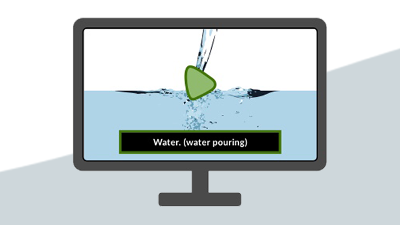
3:00PM – 4:00PM ET on Monday, April 6, 2020
Learn skills for creating high-quality videos that also engage learners and promote understanding.
-

Get practical tips and resources for developing accessible content that is Perceivable, Operable, Understandable and Robust (POUR).
-
Webinar

2:00PM – 3:00PM ET on Tuesday, October 20, 2020
Learn about the built-in features of reading systems that allow learners to personalize and customize their experiences once they have downloaded a high-quality, accessible EPUB title. Part 2 of a 3-part series from the AEM Center at CAST.
