Showing results 11-20 of 24 for text to speech
Search results
-

Enhance and enrich your teaching of math with technologies that make math notation accessible.
-
Webinar
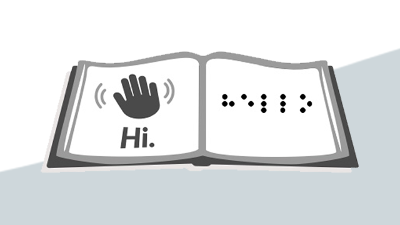
3:00PM – 4:00PM ET on Monday, March 30, 2020
Learn skills that you and your students can use to personalize digital reading experiences.
-
Webinar

3:00PM – 4:00PM ET on Monday, April 13, 2020
Learn skills for creating documents and slide decks that are usable for all learners, including students who use assistive technology.
-
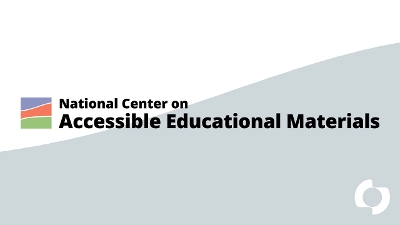
Accessible versions of educational materials may mean the difference between learning barriers and learning opportunities. Learn how the use of accessible digital materials and technologies strengthens opportunities for all learners to experience independence, participation and progress.
-
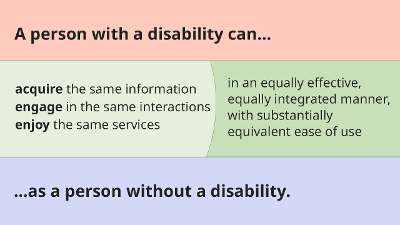
Review key terms that will be helpful for you to know to get the most from the information on this website.
-
Podcast

National AEM Center at CAST, 2022
In this episode, Lynn McCormack and Kristin Robinson from the Clusive team join us to explain the many accessibility features and Universal Design for Learning supports that are built into Clusive to create a more personalized learning environment that adapts to individual needs and preferences of each learner.
-
Webinar

2:00PM – 3:00PM ET on Tuesday, October 20, 2020
Learn about the built-in features of reading systems that allow learners to personalize and customize their experiences once they have downloaded a high-quality, accessible EPUB title. Part 2 of a 3-part series from the AEM Center at CAST.
-

Learn how to make your educational materials more perceivable by adding alternative text for images, captions for videos and more.
-
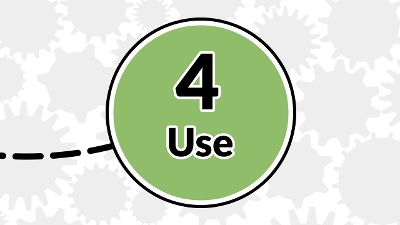
Learn about the supports learners and families need to effectively use the accessible formats provided to them, including delivery technologies, training, instructional strategies, support services and accommodations and/or modifications.
-
Summit
8:30AM – 2:30PM ET on Tuesday, January 14, 2025
This hands-on event covers assistive technology, special education trends, and Universal Design for Learning (UDL) updates. Collaborate with experts to develop a system-wide approach, leaving with practical skills and an action plan to foster an inclusive culture. Perfect for educators passionate about inclusive learning!
