Showing results 41-50 of 178 for accessible technologies
Search results
-
Article
C. Curry, et al., 2018
Learn what accessibility means, why it’s important, who requires it, and how educational agencies can meet their responsibilities.
-

Monday, October 14, 2024
These dynamic mentorship teams will work together to build capacity in AT and AEM, with a focus on improving accessibility and educational equity for students with disabilities.
-
Video
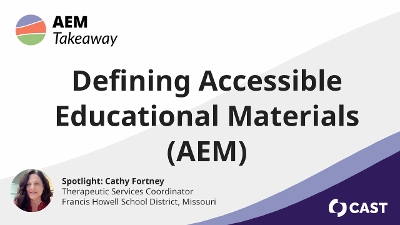
National AEM Center at CAST, 2023
Build an understanding of how accessibility applies to educational materials, including what makes a material accessible across the widest range of learner variability.
-
Whether you are independently selecting a digital material or a member of a procurement committee, you are in a position to prioritize accessibility. Learn best practices for identifying accessibility features and what to look for in procurement policies and procedures.
-
What does it mean to say materials and technologies are accessible? Being clear on the answer to this question will prepare you to get the most from the remaining modules of our online learning series on accessible materials and technologies.
-

Explore the coordinating systems needed for K-12 and learn how to develop or revise a K-12 system to address best practices for the provision of accessible materials and technologies.
-
Podcast

National AEM Center at CAST, 2022
Are using assistive technologies and accessible educational materials cheating? Find out in our season two opener.
-
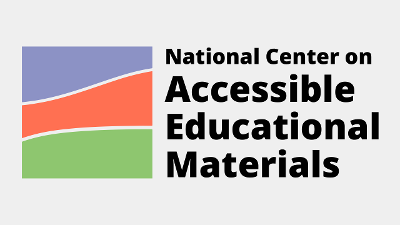
The National Center on Accessible Educational Materials (AEM Center) at CAST works to ensure individuals with disabilities have equal access to materials and technologies for reaching educational outcomes and advancing in employment.
-
Presentation

Tuesday, March 14 – Friday, March 17, 2023
In this session, participants will be led through activities that demonstrate how the Quality Indicators can be implemented within their institutions. Freely available AEM Center resources, funded by the U.S. Department of Education, will be used throughout the session.
-
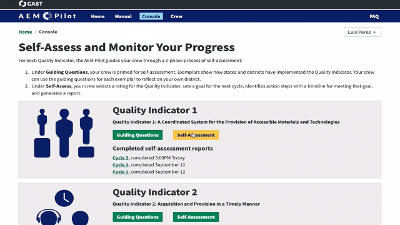
The AEM Pilot is an interactive web-based tool that guides K-12 districts and states to become more inclusive learning spaces for students with disabilities. Building background knowledge about accessible educational materials and technologies, conducting self-assessments, and monitoring continuous progress are all facilitated by the AEM Pilot.
