Showing results 151-160 of 178 for accessible technologies
Search results
-

Turn learning barriers into learning opportunities by exploring the world of accessibility and Universal Design for Learning in this monthly podcast.
-
Presentation

8:00AM – 9:00AM ET on Thursday, January 30, 2020
How do we respond to the changing pressures in the provision of assistive technology? The term leadership is used frequently, but with little discussion of what we mean by effective leadership in the field, and with leaders emerging in different sectors and markets. In challenging times this leadership strand spotlight asks four influential figures in the field to share their perceptions of the current and future needs for AT leadership and to highlight one figure they respect and would recognize as a leader. The panel will also consider how we develop the next generation of AT leaders to meet future demands.
-
Review the sections of the Individuals with Disabilities Education Act of 2004 related to NIMAS.
-
Learn how to improve the accessibility of your documents, including presentation slides, for users with disabilities. This module shows you how to add text descriptions for images, provide flexible navigation options, check for color contrast, and more.
-
Summit
8:30AM – 2:30PM ET on Tuesday, January 14, 2025
This hands-on event covers assistive technology, special education trends, and Universal Design for Learning (UDL) updates. Collaborate with experts to develop a system-wide approach, leaving with practical skills and an action plan to foster an inclusive culture. Perfect for educators passionate about inclusive learning!
-
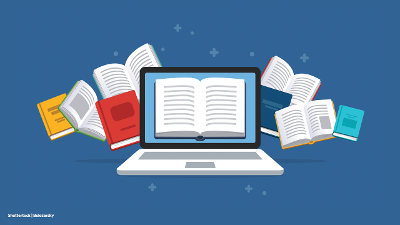
Learn about the benefits of EPUB and how to create your own accessible publications using this flexible format.
-
Find answers to your questions about the learning context in which accessible formats will be used, Checkpoint 1 of the process for selecting accessible formats.
-
Webinar

3:00PM – 4:00PM ET on Thursday, February 28, 2019
Join a discussion with AEM leaders from Indiana, Ohio, and Texas about best practices for supporting state and district personnel in providing accessible educational materials (AEM) for all learners. What goals and objectives should be included in professional learning opportunities? Where are the resources for building knowledge and skills? Who is the target audience? To get the most out of the webinar, please review AEM Quality Indicator 4 ahead of time. And because the process of providing AEM requires collaboration, gather your colleagues to watch the webinar together!
-
Webinar

3:00PM – 4:00PM ET on Tuesday, March 26, 2019
Join a discussion with AEM leaders from Florida and Indiana about strategies for collecting and using data on student use of accessible educational materials (AEM). What information is most relevant? How are data collected and tracked? How do you know if AEM is being used effectively? To get the most out of the webinar, please review AEM Quality Indicators 5 and 6 ahead of time. And because the process of providing AEM requires collaboration, gather your colleagues to watch the webinar together!target audience? To get the most out of the webinar, please review AEM Quality Indicator 4 ahead of time. And because the process of providing AEM requires collaboration, gather your colleagues to watch the webinar together!
-
Webinar

3:00PM – 4:00PM ET on Tuesday, April 2, 2019
In this final webinar of the AEM Quality Indicator series, AEM leaders from Iowa and Texas will share resources in their states for providing accessible educational materials (AEM) for all learners. What fiscal and human resources are required? What does the infrastructure look like? To get the most out of the webinar, please review AEM Quality Indicator 7 ahead of time. And because the process of providing AEM requires collaboration, gather your colleagues to watch the webinar together!
