Showing results 151-153 of 153 for Students
Search results
-
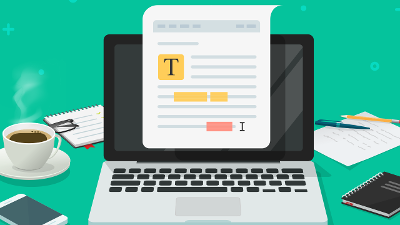
Learn how to create accessible documents and slide decks with familiar tools such as Microsoft Word and Google Suite.
-

Learn how to use the many options built into web browsers and e-readers to customize the presentation of information for a variety of learner needs and preferences.
-
Explore a sample Accessibility Conformance Report (the completed version of a Voluntary Product Accessibility Template), with tips on how to interpret and use the information provided in each section.
