Showing results 51-60 of 226 for Materials Accessibility
Search results
-
Presentation
6:00PM – 7:00PM ET on Tuesday, March 19, 2024
Join this session to gain insight on easy-to-implement techniques to create educational materials and vet technology tools for accessibility. Participants will learn how to create accessible Google and Word docs and how to quickly decide which tools should be used and which ones should be left on the curb!
-
Article
AEM Center at CAST, 2024
This paper presents the findings from the second case in a multiple-case study examining the implementation of federal and state policies by State Education Agencies (SEAs) and Local Education Agencies (LEAs) to provide Accessible Educational Materials (AEM) to disabled students in two Southern states
-
Presentation

2:00PM – 3:00PM ET on Thursday, October 6, 2022
Join us to dive into each of the POUR accessibility principles with practical tips and specific techniques that will have you building in accessibility into your workflows from the start.
-
Presentation

9:20AM – 10:20AM ET on Thursday, January 30, 2020
Learn how to make self-created K-12 and higher ed STEM curriculum materials - including documents, graphics, and videos - accessible to all learners. The four accessible design principles of POUR will be applied to STEM-related course content through a series of material makeover demonstrations. Common examples of materials created by K-12 and higher ed STEM faculty will be first displayed in traditional formats, followed by POUR-aligned accessible versions. Skills covered in this session will include best practices for writing alt text and descriptions for technical images, charts, and graphics; creating closed captions and audio descriptions for video; the application of MathML in documents and websites to make mathematical and scientific notation accessible; and tools for making coding and basic computer science concepts accessible for all learners.
-
Presentation
10:00AM – 10:50AM ET on Monday, October 21, 2024
In this session, participants delve into the interplay between Accessible Educational Materials (AEM), Assistive Technology (AT), and classroom technology. Expect clarity on their distinctions, real-world examples of collaboration, and actionable strategies for educators. By the end, attendees will grasp how AEM, AT, and technology synergize to empower students with disabilities, fostering an inclusive and equitable learning environment.
-
Presentation

2:15PM – 3:15PM ET on Thursday, January 27, 2022
Want to learn how to improve the readability and usability of your materials? Join us to learn how to create accessible content with EPUB. Other tools for making accessible epub will be explored. Make your materials more inclusive for everyone!
-
Presentation
11:20AM – 12:20PM CT on Wednesday, October 23, 2024
In this session, participants delve into the interplay between Accessible Educational Materials (AEM), Assistive Technology (AT), and classroom technology. Expect clarity on their distinctions, real-world examples of collaboration, and actionable strategies for educators. By the end, attendees will grasp how AEM, AT, and technology synergize to empower students with disabilities, fostering an inclusive and equitable learning environment.
-
Find answers to your questions about trialing a range of formats, Checkpoint 2 of the process for selecting accessible formats.
-
Guide
AEM Center at CAST, 2022
This guide is also designed to prepare individuals to be active and meaningful contributors to a team that is working toward systemic changes in programmatic accessibility as it relates to workforce development
-
Video
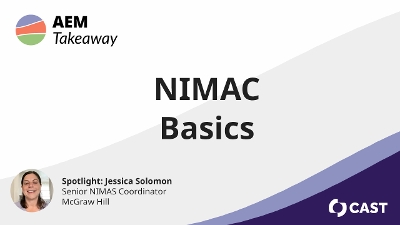
National AEM Center at CAST, 2024
The National Instructional Materials Access Center supports K-12 students who require braille and other accessible formats by providing states with a national source file repository to help expedite the production of these formats. In this video, you will explore the basics of NIMAC and develop a better understanding of the process.
