Showing results 31-40 of 226 for Materials Accessibility
Search results
-

Based on the four POUR principles for accessible design, these questions are meant to help you evaluate the accessibility of digital educational materials prior to selection and procurement.
-
Guide
AEM Center at CAST, 2022
Protocol for Creating Accessible OER is to provide detailed yet easily implemented techniques for creating accessible OER with Microsoft Office and Google Workspace.
-
Presentation

4:30PM – 3:30PM ET on Thursday, October 29, 2020
Learn five simple techniques educators can implement to ensure the content they share with learners and their families is accessible and inclusive from the start.
-
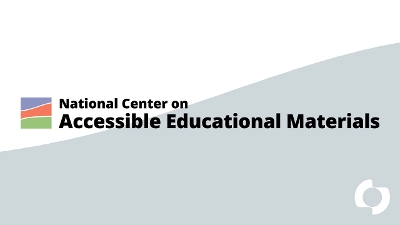
Get started on your accessibility journey by selecting AEM Center resources based on your role.
-
Report
AEM Center at CAST, 2020
Learn about the knowledge development activities that informed the recent update to the Critical Components for Higher Education, including a literature and policy review, interviews and focus groups with subject matter experts.
-
Report
AEM Center at CAST, 2020
This synthesis summarizes the knowledge development activities that informed the development of the Critical Components for early childhood, including a literature review, insights gained from a partnership between CAST and the Santa Clara Office of Education, interviews/focus groups with national and state technical assistance providers and a crosswalk between the National AEM Center’s existing Quality Indicators and the Indicators of High-Quality Inclusion (ECTA and NCPMI).
-
On May 26, 2020 the U.S. Department of Education issues a Notice of Interpretation (NOI) permitting the National Instructional Materials Access Center (NIMAC) to accept files derived from digital instructional materials.
-
Guide
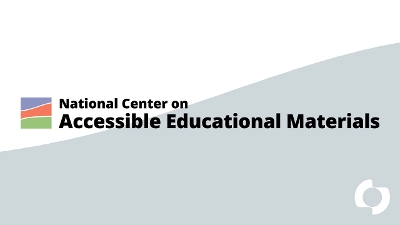
AEM Center at CAST, 2022
Protocol to provide detailed yet easily implemented techniques for evaluating the accessibility of web-based OER for learners with disabilities.
-
Presentation

1:00PM – 2:00PM ET on Thursday, February 2, 2023
Acquire strategies and templates for purchasing accessible digital learning materials from vendors.
-
Presentation

2:00PM – 2:45PM ET on Monday, August 3, 2020
In addition to a clear definition of what is meant by "accessible" and how accessibility fits into the Universal Design for Learning framework, participants will explore new and updated AEM Center resources that will help them select, create and acquire more accessible materials and technologies for all learners who need them.
