Showing results 41-50 of 54 for webinars
Search results
-
Many students with disabilities encounter barriers when using text-based materials, whether in print or digital. Learn about the actions that need to be taken so that learners who need accessible formats of these materials receive them with high quality and in a timely manner.
-
Join our upcoming webinar series AEMing for Access, focusing on accessibility, accessible educational materials, accessible and assistive technologies! By registering just once, you'll gain access to participate in every webinar in the series and receive timely reminders.
-
Webinar

11:15AM – 12:15PM ET on Wednesday, June 15, 2022
Learn how to use the POUR principles of accessible design to vet educational materials for accessibility and ensure their use does not result in barriers to equitable participation in learning for all students.
-
Podcast

National AEM Center at CAST, 2023
We are excited to launch season 3 of the podcast with a conversation featuring Rebecca Sheffield from the Office of Special Education Programs (OSEP), and Ellery Robinson from the Office of Educational Technology (OET)
-
Podcast

National AEM Center at CAST, 2023
In this episode, CAST Disability and Digital Inclusion Lead Luis Perez chats with Mia Murphy and Chris Smith from the North Carolina Virtual Public School (NCVPS).
-
Learn how to improve the accessibility of your documents, including presentation slides, for users with disabilities. This module shows you how to add text descriptions for images, provide flexible navigation options, check for color contrast, and more.
-
Podcast

National AEM Center at CAST, 2022
In this episode, Lynn McCormack and Kristin Robinson from the Clusive team join us to explain the many accessibility features and Universal Design for Learning supports that are built into Clusive to create a more personalized learning environment that adapts to individual needs and preferences of each learner.
-
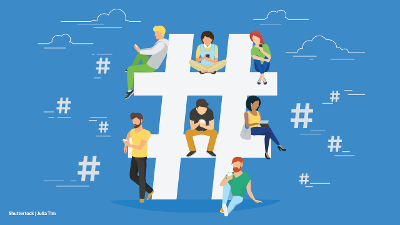
Social media has become an important source of news and information for many people. It is also a powerful tool for creating communities around shared interests. Use social media to bring your message to a wider audience and increase its impact.
-

The Quality Indicators are designed to assist with the implementation of statutory requirements that apply to state and local education agencies, institutions of higher education and workforce preparation agencies.
-
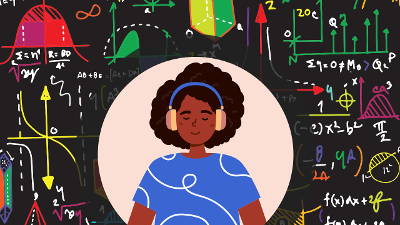
Given the rapid advancement of technology and the urgency of applying scientific solutions to global challenges, all learners need access to STEM education. Creating accessible materials is one way to reduce those barriers so that all learners can participate and choose to advance in STEM fields.
