Showing results for quick starts
Search results
-
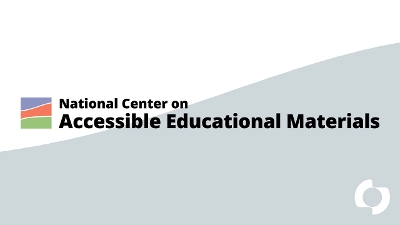
The AEM Center at CAST offers free resources—including videos, policy briefs, articles, and quick reads—to support our goal of increasing the availability and use of accessible educational materials and technologies for learners with disabilities across the lifespan.
-
Podcast

National AEM Center at CAST, 2022
In this episode, Lynn McCormack and Kristin Robinson from the Clusive team join us to explain the many accessibility features and Universal Design for Learning supports that are built into Clusive to create a more personalized learning environment that adapts to individual needs and preferences of each learner.
-
Presentation

Saturday, November 28 – Tuesday, December 1, 2020
In this poster session, participants will use tools to perform a “mini-audit” of their websites. The mini-audit will give participants a sense for the accessibility of their websites.
-

Find links to AEM Center webinars and other resources for improving the accessibility of materials shared with remote learners.
-
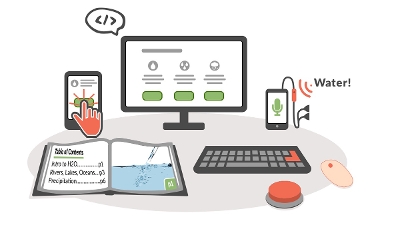
Learn how to make your content operable by including descriptive headings, creating descriptive links and more.
-
Join our upcoming webinar series AEMing for Access, focusing on accessibility, accessible educational materials, accessible and assistive technologies! By registering just once, you'll gain access to participate in every webinar in the series and receive timely reminders.
-

Learn how to make your educational materials more perceivable by adding alternative text for images, captions for videos and more.
