Showing results 141-150 of 158 for accessible technologies
Search results
-
Find answers to your questions about the learning context in which accessible formats will be used, Checkpoint 1 of the process for selecting accessible formats.
-
Explore a sample Accessibility Conformance Report (the completed version of a Voluntary Product Accessibility Template), with tips on how to interpret and use the information provided in each section.
-
Presentation
1:15PM – 2:05PM ET on Saturday, December 2, 2023
This session explores four myths about literacy learning: 1) Some children with disabilities do not need to learn to read and write; 2) Using speech to communicate is a prerequisite to reading and writing; 3) Children cannot have an intellectual disability and a reading disability; and 4) Using assistive technology (AT) to read and write is cheating.
-
Podcast
National AEM Center at CAST, 2024
On this episode, Diana Garcia Mejia shares many practical tips and ideas for ensuring young learners with visual impairments get off to a strong start in their educational journey.
-
Webinar
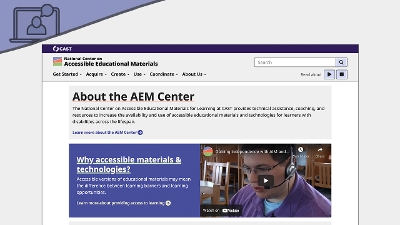
2:00PM – 3:00PM ET on Tuesday, May 18, 2021
Let the AEM Center's technical assistance team introduce you to our new website.
-
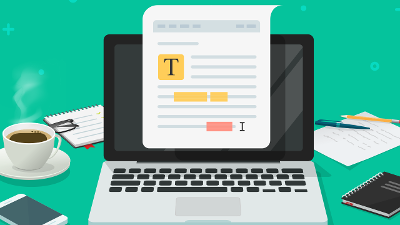
Learn how to create accessible documents and slide decks with familiar tools such as Microsoft Word and Google Suite.
-
Article
R. Jackson, 2021
In ASR, both the rate of information pick up and the portion of attention paid to braille or print—in combination with speech—can be controlled by the user.With sufficient practice, both braille readers and magnified print readers can greatly increase the rate at which they move through text using ASR.
-
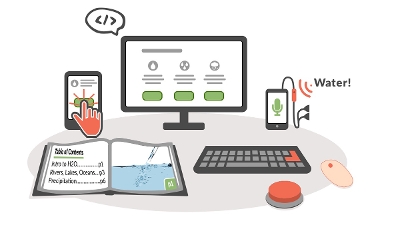
Learn how to make your content operable by including descriptive headings, creating descriptive links and more.
-
Learn about the responsibilities of state education and local education agencies (SEAs and LEAs) related to the provision of accessible formats from NIMAS files.
-

Enhance and enrich your teaching with strategies for using accessible videos to support learning.
