Showing results 131-140 of 141 for accessible presentation
Search results
-
Webinar
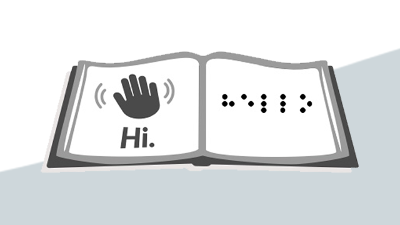
3:00PM – 4:00PM ET on Monday, March 30, 2020
Learn skills that you and your students can use to personalize digital reading experiences.
-

Enhance and enrich your teaching with strategies for using accessible videos to support learning.
-

Learn how to make your educational materials more perceivable by adding alternative text for images, captions for videos and more.
-
Webinar
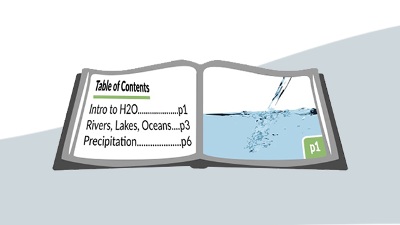
3:00PM – 4:00PM ET on Monday, June 15, 2020
Learn about the latest technologies for removing barriers at each stage of the writing process in order to empower every learner as an author.
-

The Quality Indicators are designed to assist with the implementation of statutory requirements that apply to state and local education agencies, institutions of higher education and workforce preparation agencies.
-
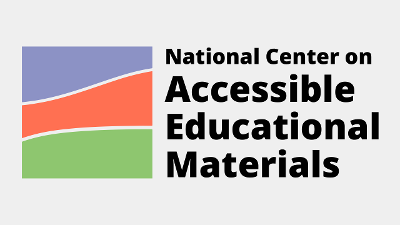
The National Center on Accessible Educational Materials (AEM Center) at CAST works to ensure individuals with disabilities have equal access to materials and technologies for reaching educational outcomes and advancing in employment.
-
MathML is a markup language for displaying equations and other mathematical expressions. Learn about the requirements for including MathML in NIMAS filesets.
-
Captioned videos not only improve accessibility for people with disabilities, they have far ranging learning and literacy benefits. Learn how to locate high-quality, accessible videos to support learning, and how to create your own.
-

Learn how to use the many options built into web browsers and e-readers to customize the presentation of information for a variety of learner needs and preferences.
-

Learn about free or low cost tools to support learners at each step of the writing process.
