Showing results 41-50 of 56 for Understanding Disabilities
Search results
-
Learn how to improve the accessibility of your documents, including presentation slides, for users with disabilities. This module shows you how to add text descriptions for images, provide flexible navigation options, check for color contrast, and more.
-
Vendors and developers of digital learning materials and technologies can benefit from accessibility guidance provided by education agencies and institutions.
-
Presentation

10:00AM – 11:00AM ET on Wednesday, June 28, 2023
The National AEM Center will share recommendations and resources from a cohort of seven states in their third year of creating coordinated statewide systems for providing AEM and technologies for learners with and without disabilities. You'll leave with tools to replicate these systems in your own settings.
-
Captioned videos not only improve accessibility for people with disabilities, they have far ranging learning and literacy benefits. Learn how to locate high-quality, accessible videos to support learning, and how to create your own.
-
Many students with disabilities encounter barriers when using text-based materials, whether in print or digital. Learn about the actions that need to be taken so that learners who need accessible formats of these materials receive them with high quality and in a timely manner.
-
How do you know if a learner needs accessible formats? You will find answers to your most common questions about the first step in a multi-step process for acquiring these formats for learners who need them.
-

The Quality Indicators are designed to assist with the implementation of statutory requirements that apply to state and local education agencies, institutions of higher education and workforce preparation agencies.
-

Learn how to make your educational materials more perceivable by adding alternative text for images, captions for videos and more.
-
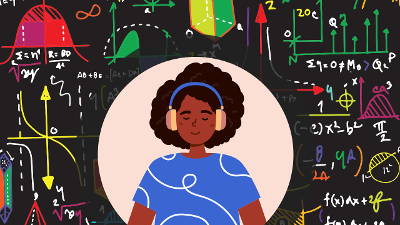
Given the rapid advancement of technology and the urgency of applying scientific solutions to global challenges, all learners need access to STEM education. Creating accessible materials is one way to reduce those barriers so that all learners can participate and choose to advance in STEM fields.
-
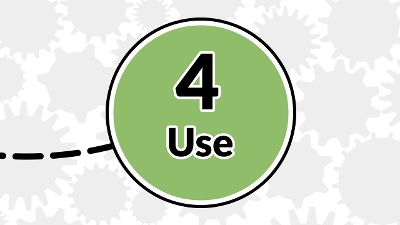
Learn about the supports learners and families need to effectively use the accessible formats provided to them, including delivery technologies, training, instructional strategies, support services and accommodations and/or modifications.
