Vetting for Accessibility
Explore all the videos in our Accessible Learning Across the Lifespan series.
Accessibility guidelines can be confusing. The POUR principles of Perceivable, Operable, Understandable, and Robust can help. Each principle represents standards and guidelines for ensuring accessibility in digital materials and technologies. If you're acquiring or procuring materials and technologies for your classroom, district, or state, there are questions you can ask to make sure all students can use the materials selected.
Is it Perceivable?
Perceivable materials present information in a flexible format to account for the varied ways in which learners recognize information.
- Does the material provide options for customizing the display (e.g., adjusting the text size and changing the background and text colors to increase the contrast)?
- Does the material include accessible alternatives for embedded media (e.g., alternative text for images, captions for videos, transcripts for audio)?
- Does the material include accessible alternatives for special notation (e.g., MathML for math equations)?
Is it Operable?
Operable materials provide flexible navigation options for the content and give learners multiple ways to control the interface.
- Does the material provide flexible options for navigation and response where appropriate (e.g., keyboard shortcuts, screen gestures, voice control)?
- Does the material include location supports to allow users to track progress (e.g., page numbers, progress bars, table of contents)?
- Is the timing or pace of presentation flexible and customizable (e.g., option for extending session time limit, flexible playback speeds for audio and video)?
- Does the material avoid the use of flashing content that could trigger a seizure?
Bonus Tip: Take the No Mouse Challenge to experience your content as a keyboard-only user. As you use the Tab key to navigate through the content, are you able to tell where you are?
Is it Understandable?
Understandable materials behave in an intuitive, logical and predictable way and let learners focus more of their energy and attention on understanding the content.
- Is the language of the material appropriate for the intended audience?
- Does the material include definitions of key terms that are essential for understanding (e.g., a glossary, expansions for abbreviations)?
- Does the material provide guidance for expected responses (e.g., rubrics, length requirements, suggested formats)?
- Does the material behave in an intuitive, predictable and logical manner (e.g., consistent navigation, explanations of unique features to help new users)?
- Is feedback provided in multiple ways (e.g., errors identified with more than color or sound)?
Is it Robust?
Robust materials work well with both current and future technologies (e.g., web browsers and reading systems). This includes compatibility with assistive technologies.
- Does the material work on different operating systems and platforms (desktop as well as mobile)?
- Does the material need special plug-ins to work?
- Does the material have copyright protections that could block assistive technologies?
- Does the material include an accessibility statement along with some way to report accessibility issues?
You may also like ...
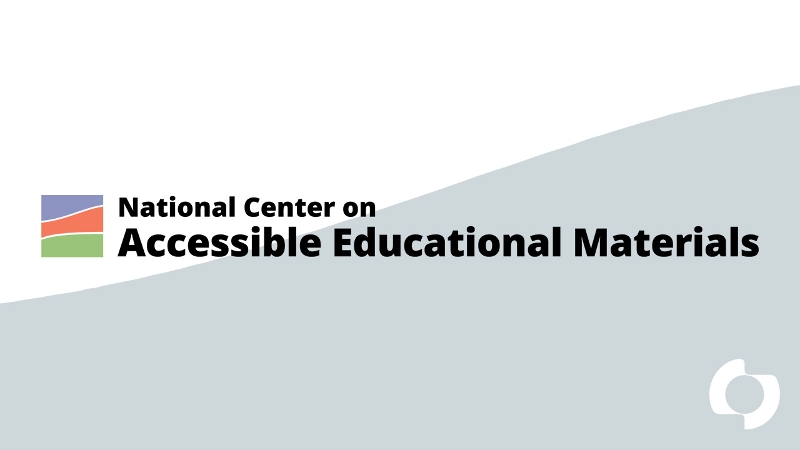
Protocol for Curating Accessible OER
Protocol to provide detailed yet easily implemented techniques for evaluating the accessibility of web-based OER for learners with disabilities.
AEM Center at CAST
2022

Designing for Accessibility
Learn how to create an accessible experience with the POUR principles.

Personalizing the Reading Experience
Customize the presentation of information to provide learners with a more personalized reading experience.
Visit the video titled How Some People with Disabilities Use Technology from the Office for Civil Rights to learn more about how individuals interact with and use technology.
